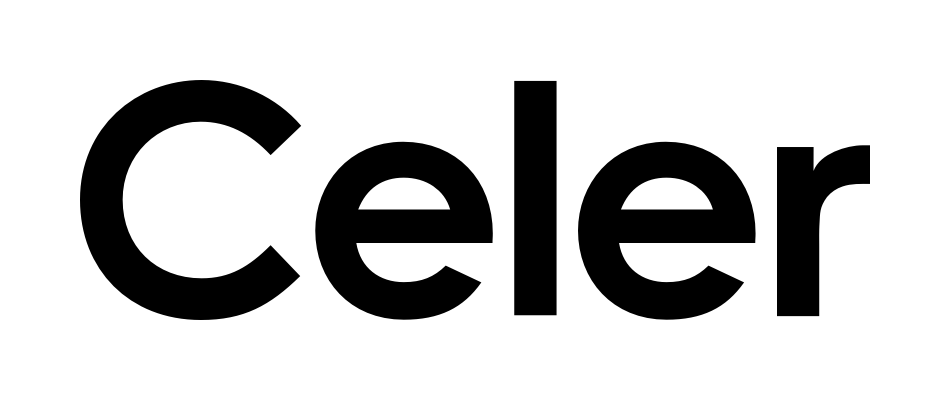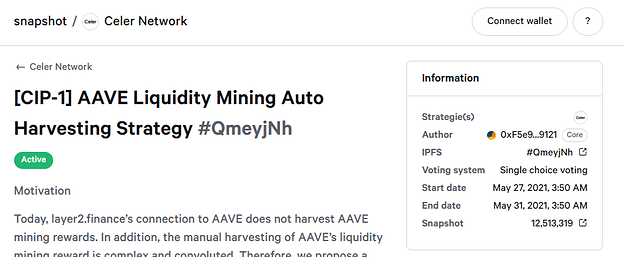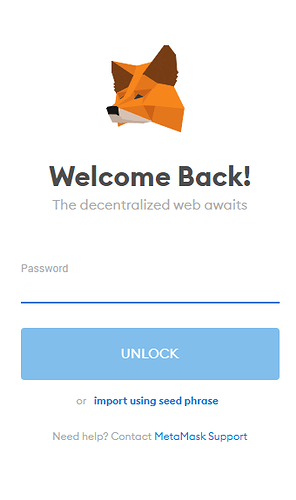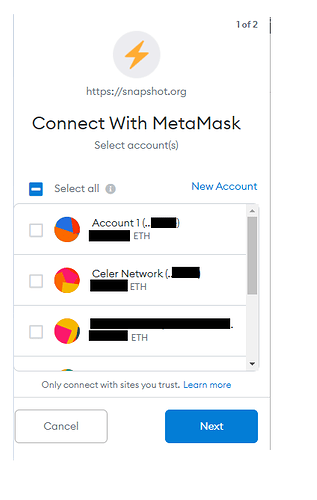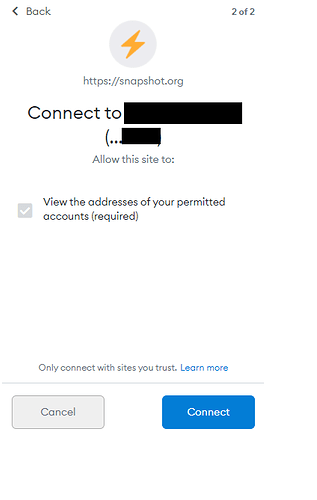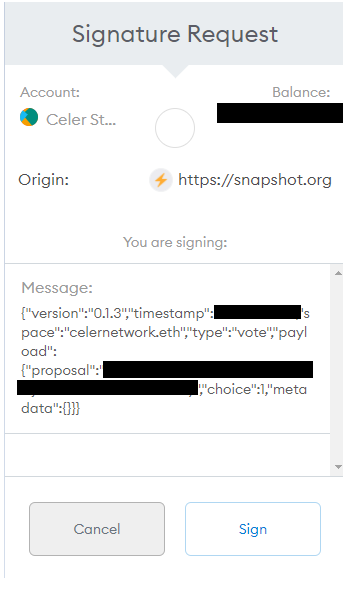Hi everyone!
With this guide, we will explain to you step by step how you can vote for proposals posted on Snapshot by Celer Network.
Connect your wallet
The first step would be to go to the webpage provided for the proposal and connect your wallet. You will see the button on the top right that reads ‘Connect wallet’.
Clicking on this button will show you a pop-up with available wallet options.
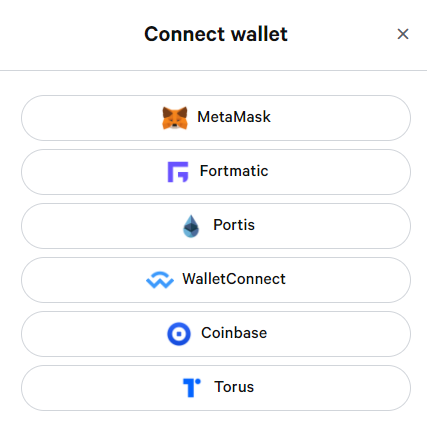
In our case, we will be picking MetaMask.
Once you click MetaMask you will get a pop-up to fill in your password, unless you are already logged in. If you do not get a pop-up, please look in your browser extension bar and click on the MetaMask icon for it to pop up.
Fill in your password and proceed to the next step.
Once you filled in your password you will be asked to pick the wallet you would like to connect. MetaMask allows you to have multiple wallts so you will have to select the wallet that has your CELR tokens and click Next.
Once you have selected your wallet you will be prompted with a message to allow the selected wallet to connect to the website. Select ‘Connect’ to continue.
Your wallet is now connected and you are ready to cast your vote!
Voting
Now that your wallet is connected you are able to vote on the proposal. Currently, you will have the voting power of the number of CELR tokens within your wallet. The option to include the SGN tokens will be added in the future.
On the Snapshot proposal page, you will be able to read through the entire proposal. All the way to the bottom you can cast your vote by clicking on ‘Yay’ or ‘Nay’.
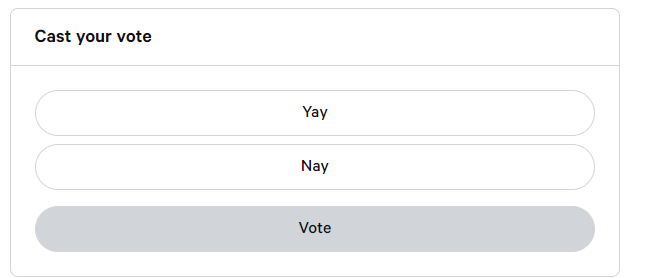
Once you have selected your vote you will be able to press the ‘Vote’ button that just turned blue. After pressing the Vote button a confirmation screen will pop up to double-check your vote and your voting power.
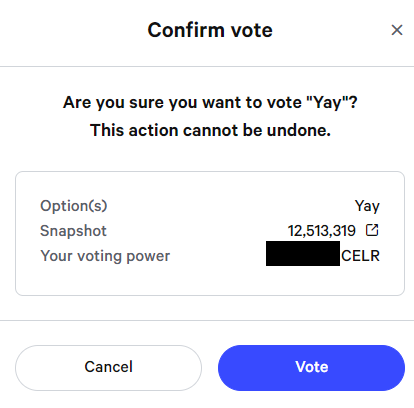
Once you click on Vote you will be prompted again by MetaMask to sign the request. Click on Sign.
You have now voted for the proposal!